PolyWorks|PMI+Loop™ is an innovative Model-Based Definition (MBD) solution that allows you to define complete 3D measurement plans associative with CAD geometry within your native CAD platform. It provides the digital traceability needed to automate the consumption of its measurement plans plus digital connectivity to open up access to 3D measurement results to all CAD users.

CAD-Based 3D Measurement Plans that Integrate All Your Dimensional Requirements
By enriching your CAD software with 3D measurement software tools that define manufacturing requirements, PolyWorks|PMI+Loop allows your product engineering teams to bring all their dimensional requirements within a single 3D measurement plan within your CAD platform.
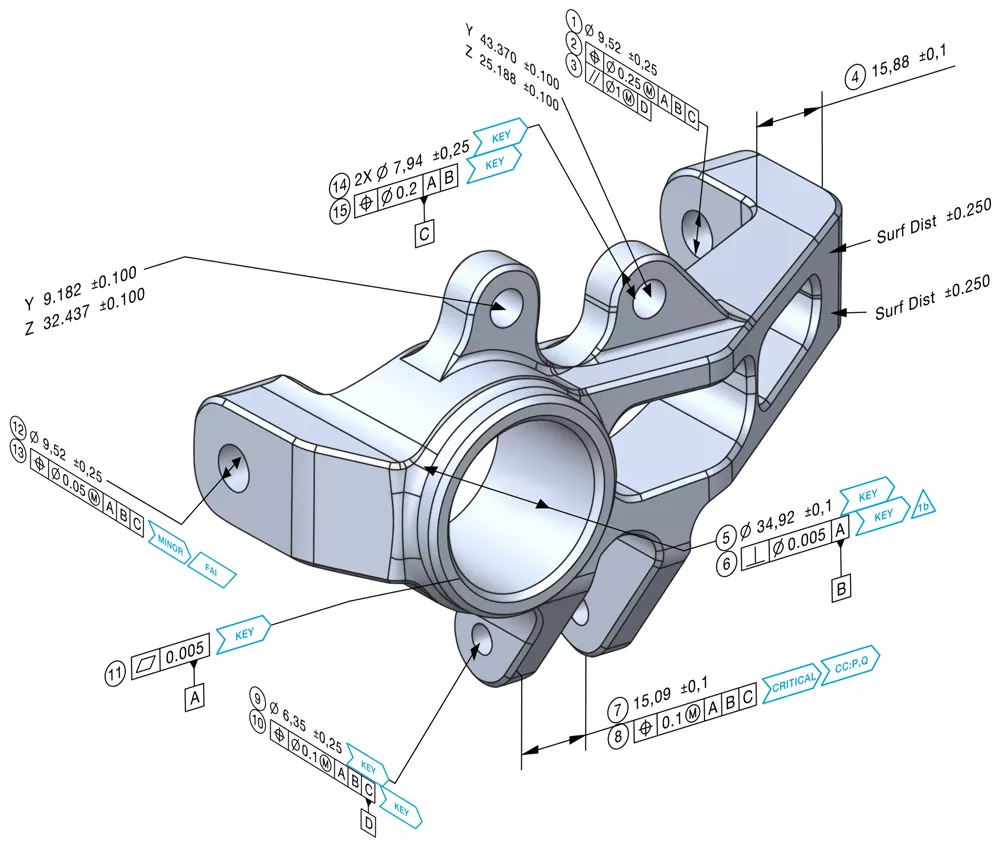

Leverage design requirements for quality control
Automatically include native PMI in your 3D measurement plans, such as GD&T, datum labels, and standard and custom dimensions.
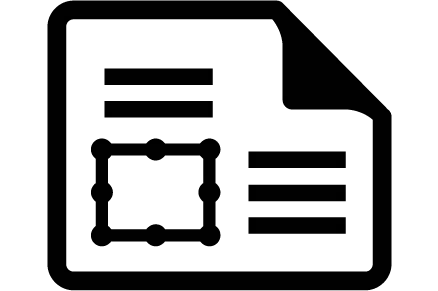
Configure bills of characteristics quickly
Review, order, and augment your bills of characteristics with process and inspection requirements to comply with your measurement system capabilities and reporting strategy.
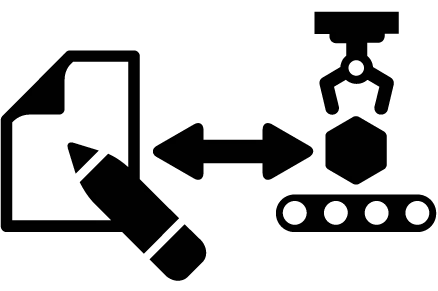
Add dimensional requirements from manufacturing
Set up specialized characteristics to obtain feature location, surface and edge deviations, and tie them to assembly, tooling, or datum coordinate systems.
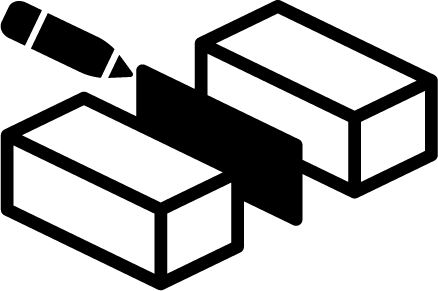
Define PMI on construction-based geometry
Create construction geometry from existing CAD geometry and control the constructed geometry in your 3D measurement plan.
Include characteristic augmenters
Add specialized supplemental information to characteristics, such as criticality classifications, quality plan requirements, or revision numbers.
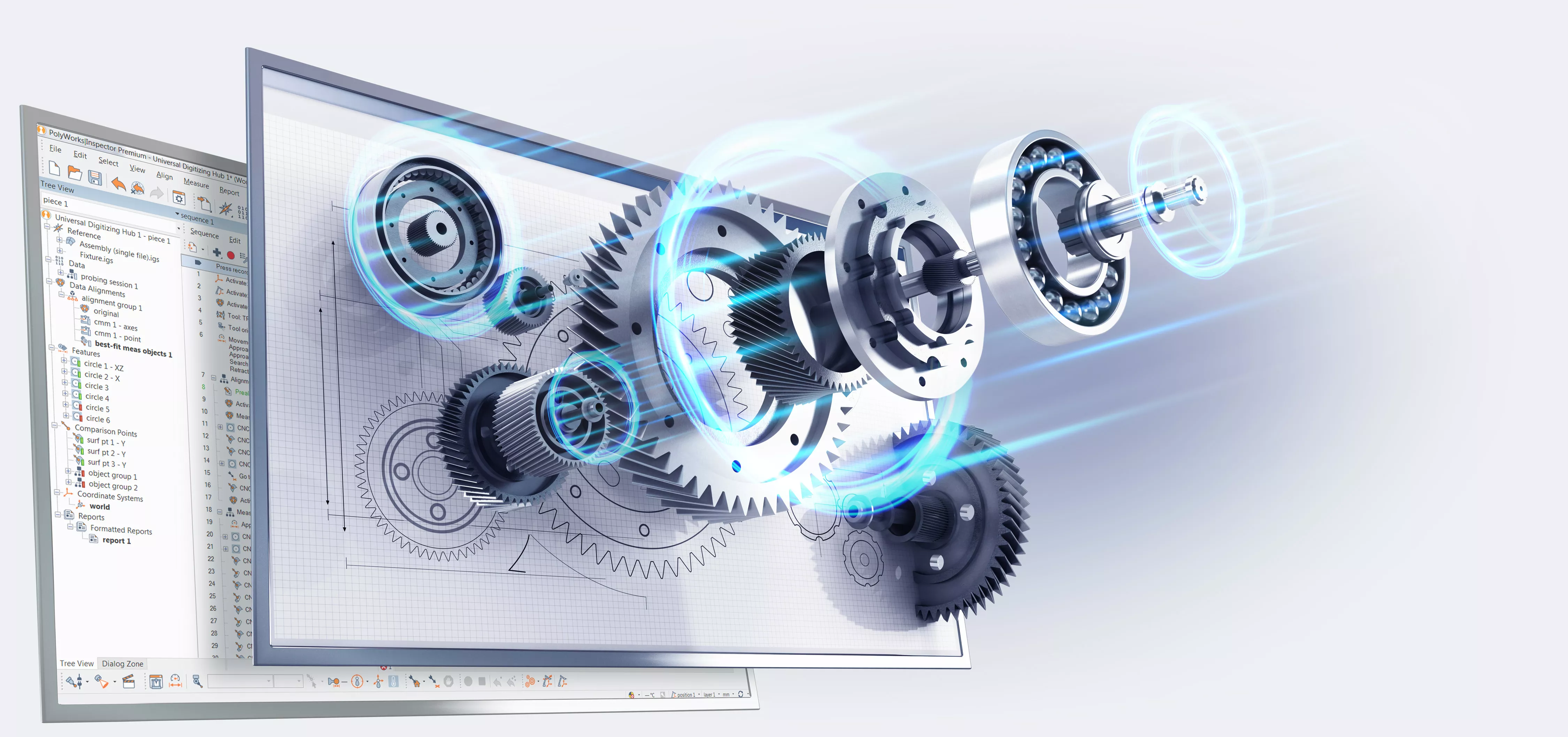
Unparalleled Level of Automation that Reduces 3D Measurement Costs
The built-in digital traceability of PolyWorks|PMI+Loop delivers key automated processes that significantly accelerate the creation and editing of inspection projects.
The built-in digital traceability of PolyWorks|PMI+Loop delivers key automated processes that significantly accelerate the creation and editing of inspection projects.
Automate the creation of 3D measurement plans within PolyWorks|Inspector™Automate the creation of 3D measurement objects, dimensional controls, control views, and inspection reports while importing native CAD models into PolyWorks|Inspector. | |
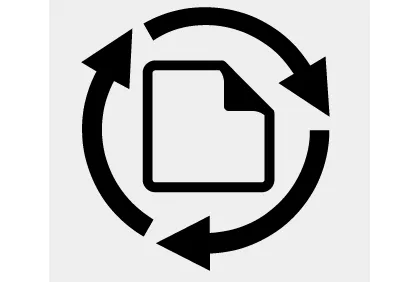
| Accelerate the integration of design changes within your inspection projectsUpdate PolyWorks|Inspector 3D measurement plans automatically when replacing a CAD model with a new revision. |
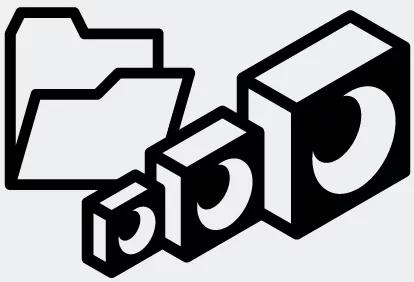
| Manage families of parts and manufacturing-stage modeling efficientlyQuickly create PolyWorks|Inspector piece measurement templates for new part family members and derived manufacturing-stage models. |
3D-meetplannen uitwisselen tussen uw CAD-platform en PolyWorks|Inspector
Uw CAD-platform verbinden met PolyWorks|Inspector om naadloos 3D meetobjecten, stuklijsten, 3D-weergaven en rapporten te delen.
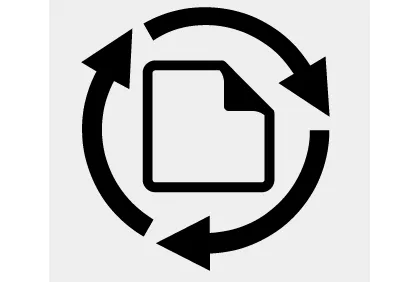
Uw bestaande CAD-gebaseerde workflows ondersteunen
CAD-modellen en hun PMI+Loop-MBD uitvoeren naar 3D-pdf-bestanden of 2D-tekeningen genereren van 3D-weergaven/vastleggingen.
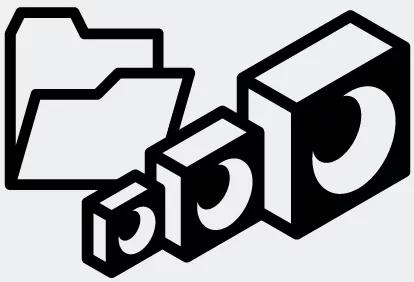
3D-meetinformatie invoeren naar meetsoftware van derden
Meetobjecten, dimensionale controles en meetreeksen delen met meetsoftware van derden via CSV-, XML- of DMIS-bestanden.

Interconnected to Your Enterprise Solutions
The PolyWorks® digital ecosystem brings 3D measurement plans and 3D measurement results at the heart of your digital enterprise processes.
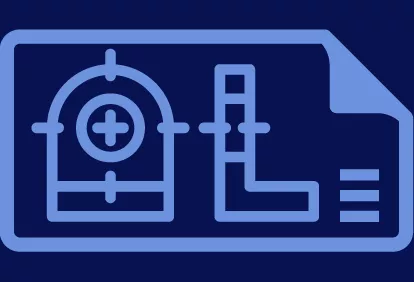
Support your existing CAD-based workflows
Output CAD models and their 3D measurement plans to 3D PDF files or visualize them within CAD viewers.

Feed 3D measurement information to 3rd-party measurement software
Share measurement objects, dimensional controls, and measurement sequences with 3rd-party measurement software through CSV, XML, or DMIS files.

Manage the revisions of your 3D measurement plans
Enjoy the revision management capabilities of your PLM system, as 3D measurement plans are defined and stored within CAD models.
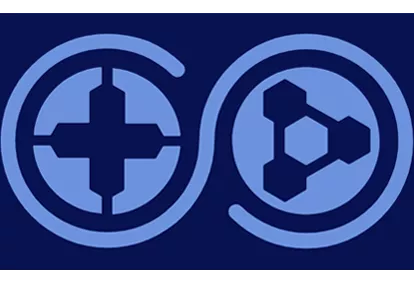
Access 3D measurement
results in a flash
Store your inspection projects on a PolyWorks|DataLoop™ Core server and only click once in your CAD software to open the project linked to your model in a Web browser.